RESOURCES
Events
The framework, resources, guidelines, and accountability for ESRAG leaders to run events at district conferences, zone summits, PETS, Rotoractor events, major Rotary events and other non-Rotary community events.
General Resources

Green Events Handbook
To educate and inspire Rotary members and friends around the world to take club action to reduce the environmental footprint of their events.
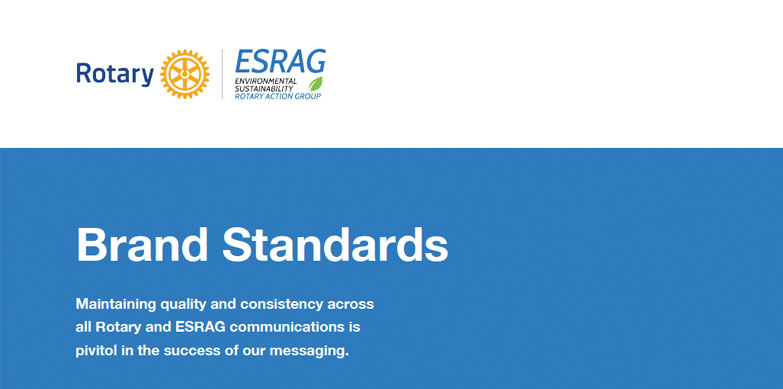
ESRAG Brand Standards
Logo usage, color pallette, typography and image best practices.
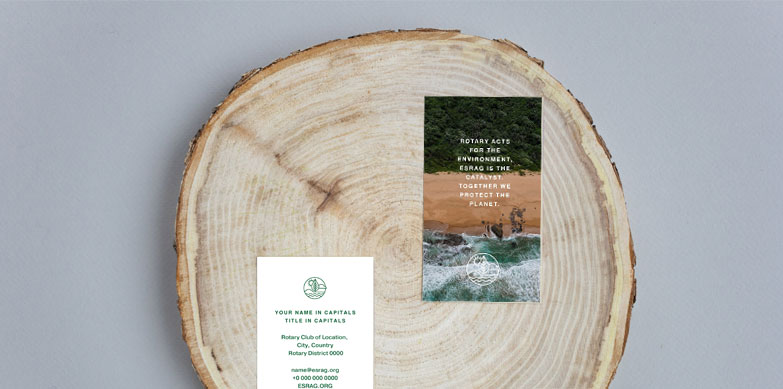
Digital Business Cards
For active ESRAG members, submit your information to be added to our digital database.

Photo Release Forms
Model Release Form
(if a person’s face is recognizable)
Creator Release Form
(The person who took the picture, video, or audio owns the work.)
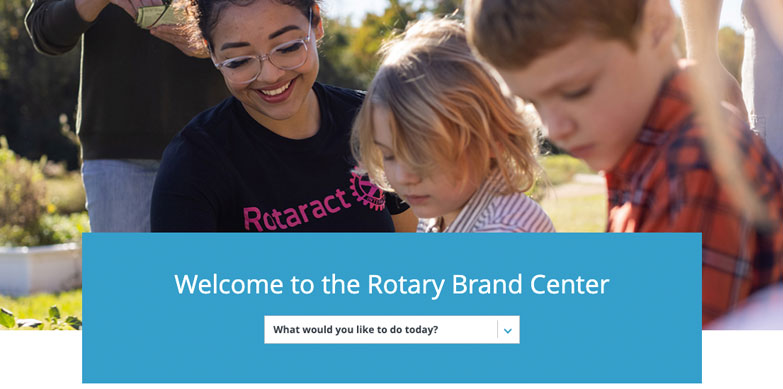
Rotary International
Rotary International’s Brand Center helps you navigate logos, messaging, images, colors, typography, and more.

UN Communication Materials
The UN provides guidelines and information on the use of their sustainable development goals.
Event Planning
Step 1: Plan
- Why is this event being held? Why is your organization involved?
- Who are your audiences? (their needs and interests? sample personas?)
- How can your team reach them and measure those different efforts?
- What green goals are most important for your team to accomplish?
- Where is this being held? Can it be a virtual or hybrid event (lower carbon & waste)?
Step 2: Implement
- Keeping your green goals in mind, look for diverse team members who can oversee administration, finance, risk management, marketing, volunteers, services (venue, food, lodging, transportation, event activities), and sustainability.
- Select venues that implement green practices, have access for pedestrians and public transportation, use less energy, and allow or support green vendors.
- Pay particular attention to food and beverage practices including fair trade and locally source plant-rich options, reusable serving ware, and sharing or composting leftover food.
- When participants register, offer information and incentives to use public transportation and ride sharing when participants register. If some will be driving, where are chargers for EVs? Provide information for bicycling and walking.
- Select accommodations so that participants can walk. Encourage room sharing or staying with local Rotarians.
- Use QR codes, and only offer handouts on request. If you must use welcome kits, use recyclable materials.
Need logos, visuals, fliers, and common QR codes? These are available to members by contacting [email protected] and ask for access to ESRAG collateral that’s in iMember.
Step 3: Measure
Explore the interactive event checklist. Also measure the following:
- Waste: can you weigh it? Record the number of bags of waste?
- Community development: what is the value of the material you repurposed and gave back to the community? For example, did you give food to shelters, create bird feeders from recycled materials, or do restoration work?
- Local economic development: how did you support local business? For example what percentage of the food was produced from local growers?
- Plastic: how much plastic did you eliminate, or what percentage of reusable service ware and other items were used?
- Carbon Footprint: ESRAG offers two calculators to estimate your event’s carbon footprint: Every Club Climate Friendly and ESRAG On-line Rotary Club Calculator. Other event calculators are also available.
Carbon Handprint: for carbon that you simply cannot reduce, compensate for that by donating to Rotary International environmental global grant projects that reduce or sequester carbon. You can use this fund to offset personal carbon, too! Raise for Rotary, Carbon Compensation
Step 4: Reflect
- Consider your goals.
- What worked well?
- What can you do better?
- Did you communicate your successes to your sponsors, vendors, and participants?
Expenses/Reimbursements
- In advance, contact the Chapter Chair to see if there is money in the budget to cover the expense. Please include the following documentation
- Goals for the event
- Cost proposal, bid, or projected cost
- Description of the service
- Payment due date
- Method of payment
- The Chapter Chair will check with the Membership, Communications, Treasurer, and/or the Fiscal Divisions to determine the amount of the expense that can be reimbursed.
- Reimbursement Steps.
- Submit an invoice to the Treasurer, Chapter Chair, and Division(s) Director covering the expense
- Consider including a copy of the email that approved the expense.
Presentation Resources
Table & Booth Resources
Practical Considerations
- Train volunteers in advance and email a summary of the training immediately before the event.
Step one: Plan
- Why is this event being held? Why is your organization involved?
- Who is your audience? (their needs and interests? sample personas?)
- What efforts can your team employ to reach your audience? Can you measure those different efforts?
- What green goals are most important for this event?
- What is available at your venue:
- WIFI. Check capacity. It might be worth it to purchase faster connectivity from third party vendors.
- Cellular network?
- Water?
- Food?
- What elements can you use to your advantage? Recycling, can you offer it at your booth as a way to attract environmentally-minded people? Located near the restrooms – offer chairs & chat with those in line.
- What is your budget?
- What are your expenses (including registration, booth/table rental, transportation, giveaways, food, etc.
- What will your volunteers need to know?
- Logistics: (time, place, etc.)
- Be prepared to run every aspect of your booth and answer questions.
Step two: Attract your target audience(s)
- Promote your booth/table to your target audience before the event.
- Use email, social media, and/or through the host’s communication channels.
- Promote your events, demonstrations, contests, drawings, and other activities at your booth/table before and during the event. (Can you promote those before the event?)
- Plan signage that will attract visitors.
- Consider using materials reflecting low-waste goals.
- Need logos, visuals, fliers, and common QR codes? These are available to members by contacting [email protected] and ask for access to ESRAG collateral that’s in iMember.
- Make sure your booth/table is listed on the event organizer’s map and in their literature.
Step three: Engage your visitors
- Consider each of the different personas at the event.
- What will each want? How can your team provide that?
- Tactile activities like crafts, seedlings, or spinning-prize-wheels?
- What kind of information will each age group want? Is it available on mobile (reducing printing/paper)
- What will each want? How can your team provide that?
-
Take pictures
Remember to get permission from visitors, especially children’s parents, for ESRAG to share with Rotary on all our digital platforms and in signage.
- Link to Model Release Form
- You can also have people sign this statement. Remember to send us a copy of the statement with any pictures you want to share.
I grant Rotary [Identify District/Club #]________ and [identify partner organization(s)] permission to use my likeness in a photograph, video or other digital media in any of its publications or partner organizations like the Environmental Sustainability Rotary Action Group (ESRAG) including web-based publications without payment or other consideration. I am at least 18 years of age.
If “Participant” is a minor, I am the participant’s parent/guardian, am listed as “Emergency Contact”, and give consent for my child to attend this event and child’s image to be used in photographs, video or other digital media.
Please print legibly.
Name, Guardian Name if a participant is a minor, Mobile, email, Photo consent (Yes / No)
-
Follow-up
Encourage your visitors to connect with you after the event. Who will be interested in:
- Signing up for a newsletter
- Taking one of the Task Force team pledges
- Becoming an ESRAG Member. (Keep visitors happy while completing information – Are laptops, chairs, and treats available)
- Prepare and bring backup paper and forms. Can you offer secure payment if Wifi goes down?
- What “green” incentives can you offer to encourage people to connect with ESRAG after the event?
- Drawing for green products? (For example: Who Give a Crap toilet paper donates part of their proceeds to water projects and everyone loves chatting about the name; SaveourMonarchs.org offers seeds for biodiversity
- Drawing for green services like gift cards or donations given in the winner’s name.
Step Four: Clean up and Follow up
- Store or hand off materials for the next event. Share or compost leftover food, Recycle appropriate materials. Weigh the trash and record to bring down the weight for next year.
- Debrief with your team in a meeting or via email. What went well? What can be improved?
- Thank your team members, vendors, and event leaders.
- Complete any follow-up with booth/ table visitors.
- Share your pictures, photo permissions, and description of your event with [email protected]. We’d love to use these to inspire other ESRAG members.
Powerful Presentations + Templates
First Steps
- Identify your audience – this will help you ‘hook’ your audience
- Develop an Impactful Short Title – (your hook)
- Establish the goal for your presentation
- Draft an outline/map with steps of how you get to your goal
Your presentation
- Include Stories – making it personal makes it memorable
- Make connections to the Rotary 4 Way Test
- Remember ESRAG & Rotary are International
- Consider language (translation etc) & culture –
- Define acronyms first time seen (ie ESRAG, RI, ……
- What ‘take a way’ do you want your audience to leave with? Why are you presenting – information, advocacy, connections.
- Can you have a concrete action that can be done by the attendees?
- PRACTICE – PRACTICE – PRACTICE – become familiar with your presentation so you present rather than read.
- Practice at least 3X or more + stand back 6-8 ft away from your computer/laptop and RUN the PowerPoint as though you were presenting it – (you will find what works, what timing needs to change, IF your notes show, etc.)
- If you can’t read it your audience may not be able to read it from their phone OR in a face to face presentation.
Points to consider
PLAN on a full draft of your presentation to be completed at least 2 weeks before it is due:
- Gives you time to practice and make changes that will be needed
- Limit animations (not all mac will translate to pc – AND not all viewing the presentation later will have those animations available)
- Beware of information placement at bottom of slides (when presenting in a conference not all individuals maybe able to see throught the head sitting in front of them
Photo Tricks
- Please be sure creator & model release forms are completed. Forward the completed forms and your pictures of the event to [email protected]
- When you want to increase the size of your photo pull from a corner to keep the scale and reduce possibilities of blurring
- If possible – pictures on same slide should be of same size – (click on your picture and Picture Format appears in the top ribbon )
- Click on Picture Format tab to adjust colors – think about where you will be presenting your power point – you may want to lighten or darken the slide – use these buttons
- Use this same section to reduce all pictures and delete cropped areas of pictures you cropped. Saves bites in sharing your power point saving
PowerPoint Tricks
- Fonts +
- Primary fonts: headlines and navigation label (Open Sans & Arial)
- Secondary fonts: body text, secondary headlines, and captions (Georgia)
- RI Brand Central Resources (colors, fonts, graphics, images, logos & more)
- Use font size NO smaller than 28 (makes for ease of reading)
- Condense words – use no more than five words per line of text, five lines of text per slide, or five text-heavy slides in a row
- Design
- The background should be the same throughout the presentation
- Dark text on a light background is your best bet for visibility
- Is there a template to be used for the conference?
- Is there a logo/theme for the conference to appear on all (or most) slides?
- Beware of filling slide with words – many conference spaces participants are sitting on floor NOT in theater settings – your participants can have a hard time seeing through the heads in front of them.
- Know your time allotted and MAKE your presentation shorter –
- Things go wrong
- Allows time for Q&A and discussions
- Be sure you practice with a timer to know!
Templates
If you are an ESRAG Member, we have PowerPoint Templates that you can use to build your ESRAG presentation. Simply log-into iMember, ESRAG’s member database, press the “Account” Tab, then “Account Files” on the left. If you haven’t logged into iMember, email [email protected] and request “Please send me instructions to log into ESRAG’s Member Portal and download Promotional Templates.”

Booth & Table Ideas
View table and booth resources and ideas

Event Resource News
Read about the latest ESRAG news that encompasses resources for events.
Spread the word
Interested in having ESRAG promote your event? Tag us on social media and use the hashtag #GoGreenwithESRAG and we’ll share your event if it aligns with our values.

Stay up to date.
Sign up for monthly updates from ESRAG to
get the latest news straight to your inbox.
